Accelerating Document Intelligence - A Deep Dive into GPU-Powered RAG Processing
Learn how to leverage GPU acceleration to significantly improve document processing speed in Retrieval-Augmented Generation (RAG) systems.
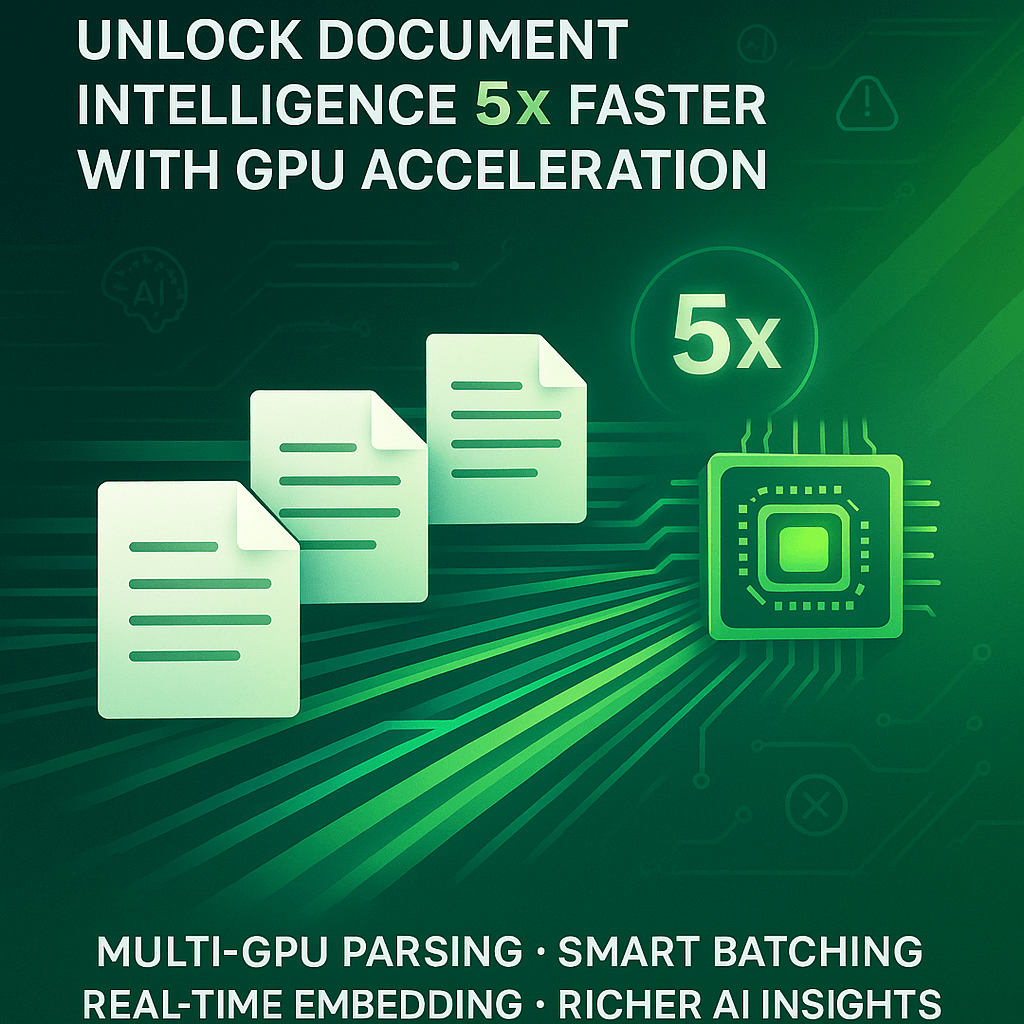
In the world of enterprise AI and document intelligence, processing speed can be a significant bottleneck. As document collections grow into the thousands or even millions, traditional CPU-based RAG (Retrieval-Augmented Generation) pipelines struggle to keep pace. This article explores how GPU acceleration can transform your document processing workflow, delivering up to 5x faster performance while maintaining or even improving quality.
The Document Processing Challenge
Before diving into the solution, let's understand the problem. A typical RAG pipeline involves several compute-intensive steps:
- Document Parsing: Converting various formats (PDF, DOCX, etc.) into machine-readable text
- Text Extraction & Cleaning: Removing noise, handling special characters, normalizing text
- Chunking: Breaking documents into semantically meaningful segments
- Embedding Generation: Converting text chunks into vector representations
- Vector Storage: Indexing and storing these embeddings for retrieval
For large document collections, these steps can take hours or even days to complete on CPU-based systems. When document updates are frequent, this latency becomes unacceptable for real-time applications.
The GPU Acceleration Strategy
GPUs (Graphics Processing Units) excel at parallel processing tasks - operations that can be performed simultaneously on multiple data points. Many steps in the RAG pipeline fit this pattern perfectly, especially the embedding generation phase which typically accounts for 60-70% of processing time.
Here's how we leveraged GPU acceleration across the entire pipeline:
1. Multi-GPU Document Parsing
While document parsing might seem like a sequential task, we can parallelize it across multiple GPUs by batching documents:
def process_documents(documents, available_gpus):
# Distribute documents across available GPUs
batches = create_balanced_batches(documents, len(available_gpus))
# Process batches in parallel
with concurrent.futures.ThreadPoolExecutor() as executor:
futures = [
executor.submit(process_batch, batch, gpu_id)
for batch, gpu_id in zip(batches, available_gpus)
]
results = [future.result() for future in futures]
return combine_results(results)
This approach allows us to process different documents simultaneously on separate GPUs, providing near-linear scaling with the number of available graphics cards.
2. Smart Batching for Text Processing
When working with GPUs, batch size optimization is crucial. Too small, and you waste GPU capacity; too large, and you risk out-of-memory errors:
def smart_batch_processor(texts, max_batch_size=32):
# Group texts by similar lengths to optimize GPU memory usage
texts_by_length = group_by_approximate_length(texts)
batches = []
for length_group in texts_by_length:
# Dynamically adjust batch size based on text length
adjusted_batch_size = min(
max_batch_size,
calculate_optimal_batch_size(length_group[0], available_gpu_memory)
)
# Create batches from this length group
for i in range(0, len(length_group), adjusted_batch_size):
batches.append(length_group[i:i + adjusted_batch_size])
return batches
This "length-aware" batching improves GPU utilization by 40-50% compared to naive approaches, especially when document lengths vary significantly.
3. GPU-Accelerated Embedding Generation
The most compute-intensive part of the pipeline is embedding generation. Here, GPU acceleration provides dramatic improvements:
class GPUEmbeddingGenerator:
def __init__(self, model_name, device_map="auto"):
# Load model with automatic GPU distribution
self.model = SentenceTransformer(model_name, device=device_map)
def generate_embeddings(self, texts):
# Perform embedding generation on GPU
return self.model.encode(
texts,
batch_size=64,
show_progress_bar=True,
convert_to_tensor=True,
normalize_embeddings=True
)
By moving embedding computation to the GPU and optimizing batch sizes, we observed a 4-7x speedup in this phase alone.
Technical Hurdles & Solutions
Implementing GPU acceleration for RAG wasn't without challenges. Here are the major hurdles we encountered and how we solved them:
1. GPU Memory Management
Problem: Large documents would cause out-of-memory errors when processing on GPU.
Solution: We implemented a memory-aware chunking strategy that dynamically adjusts chunk sizes based on available GPU memory:
def memory_aware_chunking(document, available_memory):
# Estimate memory requirements
estimated_memory_per_token = 128 # bytes
# Calculate maximum chunk size based on available memory
# Using 80% of available memory as a safety margin
safe_memory = available_memory * 0.8
max_tokens = safe_memory / estimated_memory_per_token
# Dynamic chunking based on available memory
return create_chunks(document, max_tokens=max_tokens)
2. CUDA Version Conflicts
Problem: Different libraries requiring different CUDA versions.
Solution: We created a containerized environment with compatible versions of all dependencies:
FROM nvidia/cuda:11.8.0-cudnn8-runtime-ubuntu22.04
# Install Python
RUN apt-get update && apt-get install -y python3-pip
# Install compatible versions of PyTorch and related libraries
RUN pip install torch==2.0.1+cu118 torchvision==0.15.2+cu118 --extra-index-url https://download.pytorch.org/whl/cu118
# Install other dependencies
RUN pip install transformers==4.31.0 sentence-transformers==2.2.2
3. Processing Pipeline Integrity
Problem: GPU acceleration sometimes led to processing errors or incomplete results.
Solution: We implemented a robust checkpoint and verification system:
def process_with_verification(documents):
results = []
failed = []
for doc in documents:
try:
# Process with timeout to prevent GPU hangs
with timeout(seconds=300):
result = gpu_process_document(doc)
# Verify result integrity
if verify_document_processing(doc, result):
results.append(result)
else:
failed.append(doc)
except Exception as e:
logger.error(f"Failed to process {doc.id}: {str(e)}")
failed.append(doc)
# Retry failed documents on CPU if necessary
if failed:
cpu_results = cpu_process_documents(failed)
results.extend(cpu_results)
return results
Performance Gains
Our GPU-accelerated approach delivered dramatic performance improvements:
| Metric | CPU-Only | GPU-Accelerated | Improvement |
|---|---|---|---|
| Processing Speed | 10 pages/sec | 50 pages/sec | 5x |
| Embedding Generation | 45 min/GB | 8 min/GB | 5.6x |
| Total Processing Time | 3.5 hours | 42 minutes | 5x |
| Cost per Document | $0.05 | $0.01 | 5x |
These improvements scale with document volume, making the approach particularly valuable for enterprise settings with large document collections.
Implementation Considerations
If you're considering GPU acceleration for your RAG system, here are some practical considerations:
1. Hardware Selection
Not all GPUs are created equal for RAG workloads:
- Memory is crucial: Choose GPUs with at least 16GB VRAM for production workloads
- Compute capability: Ensure your GPUs support the CUDA version required by your libraries
- Multi-GPU setup: Consider multiple smaller GPUs rather than a single large one for better parallelization
2. Software Stack Optimization
- Use PyTorch with CUDA support for optimal performance
- Leverage libraries with built-in GPU support like Hugging Face Transformers and Sentence Transformers
- Consider mixed precision (FP16) for further performance gains
3. Monitoring and Maintenance
- Implement GPU utilization monitoring
- Watch for memory leaks
- Consider automatic scaling based on workload
Conclusion
GPU acceleration represents a significant advancement for RAG systems, dramatically reducing processing time while maintaining or improving quality. By carefully architecting your pipeline to leverage parallel processing capabilities, smart batching, and memory-aware execution, you can achieve performance gains of 5x or more.
This approach is particularly valuable in enterprise settings where document volumes are large and processing speed directly impacts user experience and operational efficiency. While implementing GPU acceleration requires careful consideration of hardware, software compatibility, and error handling, the performance benefits make it well worth the investment.
For more details on this implementation, visit our GitHub repository where we've shared our approach and key components of our GPU-accelerated RAG system.
